
How to Do PTA IMEI Check Online for Your Mobile Device
The current digital era has seen an increase in mobile theft concerns. If you have purchased any phone, be it new or used, bought in Pakistan, then it is necessary to check its IMEI status with the Pakistan Telecommunication Authority (PTA). This is done to adhere to rules or avoid getting into trouble with the law as well as having connectivity problems. This guide is meant to help you figure out how to verify your PTA IMEI check on any device with practical examples and tips which makes the whole process much easier.
What Is PTA IMEI Check and Why Is It Important?
Before diving into the steps, let’s understand the basics.
What Is an IMEI?
IMEI, or International Mobile Equipment Identity, is a number that is supervised for every mobile device and is unique in the sense that it consists of 15 numbers only, and no device can have a similar one; it is just like a fingerprint of the device.
Why Is PTA IMEI Check Necessary?
To prevent the smuggling of mobile devices and to make sure that only those devices that are legally imported are in use, the PTA introduced a Device Identification Registration and Blocking System (DIRBS).
- Locally unregistered gadgets are unable to connect to the local networks.
- This regulates the use of mobile phones that are stolen or used illegally to be operated within the nation.
- An approved PTA IMEI means that the device is compliant with PTA laws; therefore you will have no worries in regard to the device.
Discover more: https://blog.gratisads.pk/iphone-14-pro-max/
How to Check the PTA IMEI Status of Your Mobile Device
Here’s the step-by-step process for performing a PTA IMEI check online.
1: Locate Your Device’s IMEI Number

To perform the PTA IMEI check, you first need the IMEI number of your device. You can find it in multiple ways:
- *Dial #06# on your device: This instantly displays the IMEI on your screen.
- Check under the battery: For phones with removable batteries, the IMEI is often printed beneath it.
- On the box: If you have the original packaging, the IMEI is usually printed on the label.
- In your device settings:
- For Android: Go to Settings > About Phone > Status > IMEI Information.
- For iPhone: Go to Settings > General > About, and scroll down to IMEI.
2: Visit the PTA’s Official Website
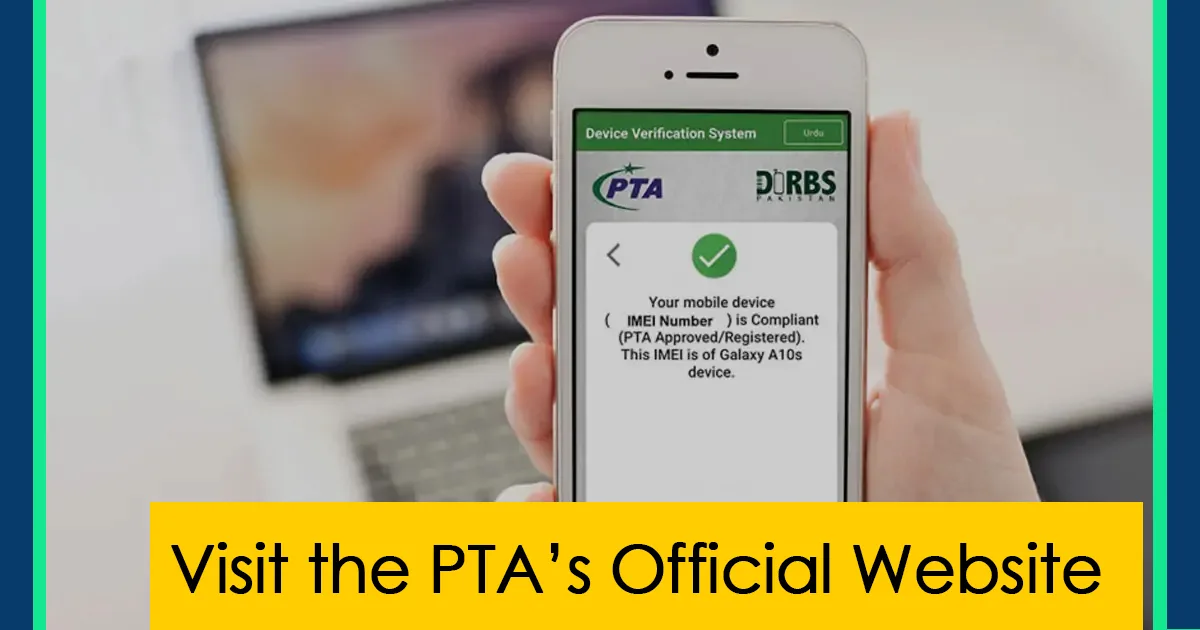
- Open your browser and go to the official PTA Device Verification System (DIRBS) website.
- You’ll see an interface with a search bar for IMEI input.
3: Enter Your IMEI Number
- Type in the 15-digit IMEI of your device.
- Double-check the number for accuracy to avoid errors.
4: Submit and Check Status
- Click on the ‘Verify’ button.
- The system will provide the status of your IMEI.
Once your phone’s IMEI is verified, it’s time to enjoy the best accessories. Check out the Best Wireless Earbuds 2025 for premium sound quality and long battery life that complements your PTA-approved smartphone.
Understanding the Results of a PTA IMEI Check
When you check the IMEI status of your mobile device, you’ll receive one of the following outcomes:
- Compliant
- This means your device is PTA-approved and legally registered. You can use all network services without issues.
- Non-compliant
- The PTA has not registered your device. You need to pay the applicable taxes and register it to prevent it from being blocked.
- Blocked
- The device is either reported as stolen or blacklisted. It won’t work on local networks.
Example Scenario
Imagine you bought a used smartphone from a marketplace. After performing the PTA IMEI check, you find the device is non-compliant. This means you need to pay the tax to register the device to avoid service disruptions.
How to Register a Non-compliant Mobile Device with PTA
If your phone is non-compliant, don’t panic. You can register it online and pay the required tax. Here’s how:
- Log in to the PTA DIRBS Portal
- Create an account if you don’t have one.
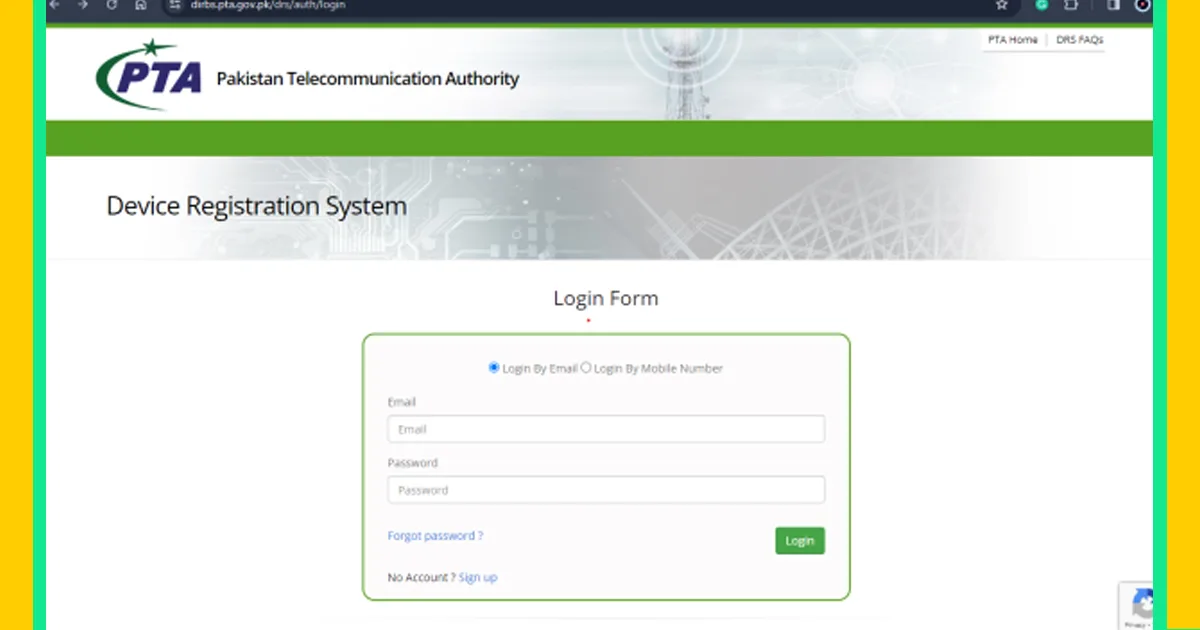
- Submit Registration Details
- Enter your IMEI number, CNIC, and device details.
- Pay the Tax
- The system calculates the tax based on your phone’s make, model, and market value. Pay using the available payment methods.
- Confirmation
- Once you process the payment, PTA registers your device and sends you confirmation via email or SMS.
The Cost of Non-registration: Why You Should Act Now
If you skip the PTA IMEI check or fail to register a non-compliant device, you’ll face the following issues:
- Blocked Services: Your device won’t connect to any mobile networks in Pakistan.
- Resale Value Loss: A non-registered phone has little to no resale value.
- Legal Consequences: Using unregistered devices is illegal and may lead to fines.
How to Check PTA IMEI via SMS
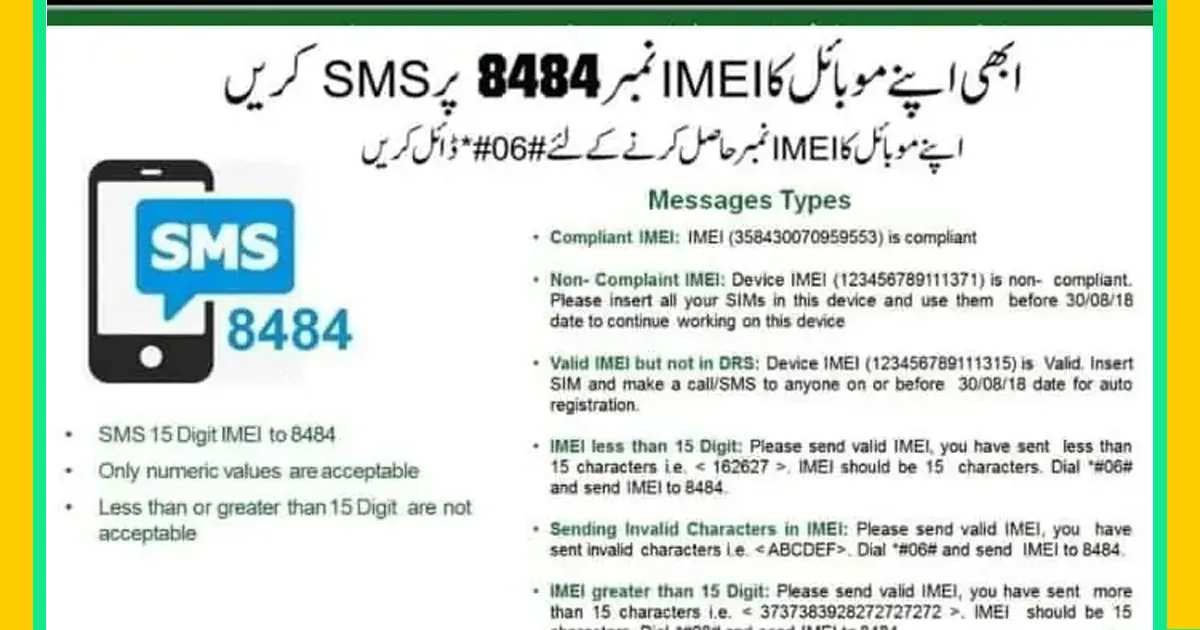
Apart from the online method, you can also check your device’s IMEI status through SMS.
- Open the messaging app on your device.
- Type your IMEI number in a new message.
- Send the message to 8484.
- Within moments, you’ll receive a response with the status of your IMEI.
This method is quick and doesn’t require internet access, making it convenient for all users.
Practical Tips for Buyers: Avoiding IMEI-Related Scams
- Always perform a PTA IMEI check before purchasing any used or imported device.
- Request the original receipt from the seller to verify the device’s legality.
- Be cautious of low-priced phones: If a deal seems too good to be true, it might involve a non-registered or blacklisted device.
Importance of PTA IMEI Check for Businesses
Businesses importing mobile devices in bulk mst also comply with PTA regulations. Non-compliance can lead to penalties and affect business operations.
Example: Mobile Retailers
A mobile phone retailer importing 100 devices performs a PTA IMEI check and registers them in bulk. This ensures the PTA approves all devices, reduces customer complaints, and enhances brand reputation.
In-Blog Visuals: Enhancing Your Understanding
Here are some visuals to help break down the text and make the process easier:
- Flowchart of PTA IMEI Check Process:
- Locate IMEI > Visit PTA Website > Enter IMEI > Check Status.
- Sample IMEI Check Results:
- A screenshot showing a compliant IMEI status.
- Tax Payment Example:
- A sample breakdown of registration tax for different phone models.
Frequently Asked Questions (FAQs)
If your phone is non-compliant, you must pay the applicable PTA tax and register the device. Failing to do so will block the device from accessing local networks.
This explains regulatory reasons, such as combating smuggling, ensuring tax compliance, and maintaining network integrity.
The registration process typically completes within 24-48 hours after payment confirmation.
Conclusion
Performing a PTA IMEI check is a straightforward yet crucial step to ensure your mobile device is compliant with Pakistan’s regulations. Whether you’re buying a new phone, importing one from abroad, or checking the status of your existing device, this process saves you from potential headaches like blocked services or legal complications.
By following the steps and tips outlined in this guide, you can confidently verify your device’s status and enjoy uninterrupted mobile services. Don’t overlook the PTA IMEI check—it’s a small step that guarantees peace of mind in the long run!






